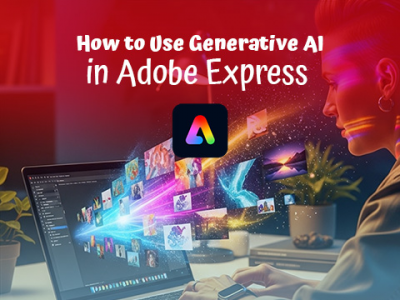 Nov 04, 2025 - 0
Minutes read
Nov 04, 2025 - 0
Minutes read
How to Use Generative AI in Adobe Express to Create Custom Images Fast
Introduction: From Idea to Image in Seconds
Generative AI is transforming the creative process, turning ideas into visuals faster than ever before. In Adobe Express, this technology empowers anyone—from designers to small business owners—to create custom images in just a few clicks. Instead of searching endlessly for the right photo or graphic, you can simply describe what you need, and the AI instantly generates a unique image that fits your vision.
Whether you’re designing social media posts, marketing materials, or web graphics, Adobe Express’s generative AI tools remove creative barriers and speed up your workflow. What once took hours of editing and searching now happens in seconds—helping you bring your ideas to life with ease, originality, and Adobe-quality precision.
Some of our links may be affiliate links and if you buy through our link, we might generate some commissions.
Meet Adobe Express’s Generative AI Tools
At the heart of Adobe Express’s creativity is Adobe Firefly, Adobe’s powerful generative AI engine. These tools are seamlessly built into the Express editor, allowing you to create unique, high-quality images from simple text prompts—no design background needed.
With Firefly integrated, you can:
- Generate custom images by describing what you want to see—whether it’s a product photo, abstract background, or illustration.
- Experiment with different styles like photorealistic, artistic, or 3D-inspired visuals to match your project’s tone.
- Edit instantly within the same workspace, combining your AI-generated images with text, shapes, and templates for polished results.
These AI-powered features make it easier than ever to transform ideas into visuals that feel truly original. Whether you’re starting from scratch or enhancing an existing design, Adobe Express with Firefly helps you create faster and with more creative freedom.
Discover Adobe's suite of products.
Why Use Generative AI for Image Creation
Generative AI in Adobe Express offers a faster, smarter way to create visuals that match your ideas perfectly. Instead of spending hours searching for stock photos or adjusting templates, you can generate unique images in seconds—all from a simple text prompt.
Here’s why creators are turning to generative AI for image creation:
- Instant visuals from text prompts—describe your idea, and Adobe Express brings it to life instantly with AI-generated imagery.
- Customizable styles, themes, and colors—Tailor every image to your brand or creative vision with adjustable looks and aesthetics.
- Time-saving without limits on creativity—produce professional-quality visuals quickly, freeing up more time to refine your message and design
By combining speed, flexibility, and originality, Adobe Express’s generative AI helps you turn inspiration into finished designs—without slowing down your creative flow.
Discover Adobe's suite of products.
Step-by-Step: How to Create Custom Images with Generative AI
Creating custom visuals in Adobe Express is quick and intuitive thanks to its built-in generative AI tools powered by Adobe Firefly. Follow these simple steps to turn your ideas into ready-to-use images:
- Open a new project in Adobe Express -Start by launching Adobe Express and creating a new project. You can choose any format—such as a social post, flyer, or presentation background.
- Select “Text to Image” - In the editor, choose the Text to Image feature. This opens a prompt box where you can describe the image you want to create.
- Enter a descriptive prompt - Type in what you’d like to see. Be as specific as possible—include details like the subject, setting, mood, or color palette. For example: “A cozy coffee shop interior with warm lighting and modern décor.”
- Choose your style and aspect ratio - Pick from visual styles such as photo-realistic, artistic, or illustrative, and select the aspect ratio that fits your design.
- Generate, edit, and refine your image - Click Generate, and Adobe Express will instantly create your image. You can then fine-tune it—adjusting brightness, cropping, adding text, or combining it with other design elements.
With these steps, you can go from concept to custom image in moments—no stock searches, no complex editing, just pure creative flow powered by generative AI.
Discover Adobe's suite of products.
Writing the Perfect Prompt: Tips for Better Results
The key to creating standout AI-generated images in Adobe Express lies in how you write your prompt. The more clearly you describe what you want, the better the AI can bring your vision to life. Here are some best practices to help you craft effective prompts:
- Be descriptive and specific - Instead of short, vague phrases, use detailed descriptions. For example, try “a vintage bicycle parked beside a brick wall at sunset” rather than “a bicycle.”
- Include mood, lighting, and style cues - Guide the AI by mentioning the atmosphere and tone you want—like “moody lighting,” “soft pastel colors,” or “modern minimalist style.” These cues help refine the visual feel of your image.
- Use creative adjectives and clear subjects - Adjectives like “cozy,” “vibrant,” or “cinematic” add personality, while a defined subject ensures the AI focuses on what matters most in your composition.
By combining clarity with creativity, your prompts will produce more accurate, visually appealing results—helping you make the most of Adobe Express’s generative AI tools.
Discover Adobe's suite of products.
Editing and Enhancing Your AI-Generated Image
Once you’ve created your AI-generated image in Adobe Express, the real fun begins—customizing it to match your project’s style and purpose. Adobe Express makes it simple to refine and enhance your visuals using its intuitive design tools.
Here’s how to take your image to the next level:
- Adjust colors and tones—fine-tune brightness, contrast, and saturation to align your image with your brand or mood.
- Add text and graphics—Incorporate headlines, captions, or design elements using Adobe Fonts and Express’s built-in shapes and icons.
- Apply filters and effects—Experiment with filters to create a consistent aesthetic across your designs or to make your image stand out.
- Combine with templates—Drop your image into one of Adobe Express’s thousands of customizable templates for social posts, flyers, or presentations.
With these tools, you can transform any AI-generated image into a polished, professional design—ready to share, print, or publish anywhere your creativity takes you.
Discover Adobe's suite of products.
Ethical and Safe AI Use with Adobe Firefly
When creating with AI, trust and transparency matter. With Adobe Firefly, the generative AI engine behind Adobe Express, you can design confidently knowing that your images are both creative and commercially safe to use.
Firefly is trained exclusively on licensed, public, and openly available content, ensuring that every generated image aligns with Adobe’s high ethical and legal standards. This means you can use your AI-generated visuals for personal projects, marketing campaigns, or professional work without worrying about copyright conflicts.
By combining innovation with responsibility, Adobe Firefly allows creators to explore the full potential of generative AI—inspiring original ideas while protecting the rights of artists and content owners. It’s creativity powered by AI, grounded in integrity.
Discover Adobe's suite of products.
Creative Inspiration: How People Are Using AI in Express
Generative AI in Adobe Express is sparking new possibilities for creators across all kinds of projects. With the ability to generate custom visuals in seconds, users are finding fresh, efficient ways to bring their ideas to life. Here are a few popular examples:
- Social media posts—Quickly design eye-catching graphics, backgrounds, or themed visuals tailored to your audience.
- Posters and flyers—Create unique imagery that fits your message perfectly, from event posters to community announcements.
- Video thumbnails—Generate bold, on-brand visuals that make your videos stand out across YouTube and social platforms.
- Marketing visuals—Design product mockups, ad creatives, and campaign imagery that capture attention without relying on stock photos.
- Digital invitations and announcements—Craft personalized, one-of-a-kind invitations for events, launches, or celebrations.
Whether you’re promoting a business, building a brand, or simply creating for fun, Adobe Express’s generative AI tools make it easier to produce professional-quality visuals that feel uniquely yours.
Discover Adobe's suite of products.
Conclusion: Create Confidently, Create Faster
With generative AI in Adobe Express, turning ideas into visuals has never been easier—or faster. Whether you’re designing social posts, marketing assets, or custom graphics, you can move from concept to creation in just a few clicks.
Powered by Adobe Firefly, these AI tools give you the confidence to create original, high-quality images that fit your vision and are safe for commercial use. No design experience? No problem—Express makes it simple to experiment, refine, and produce polished results every time.
In a world where speed and creativity matter, Adobe Express helps you do both—empowering you to create confidently and bring your ideas to life in moments.